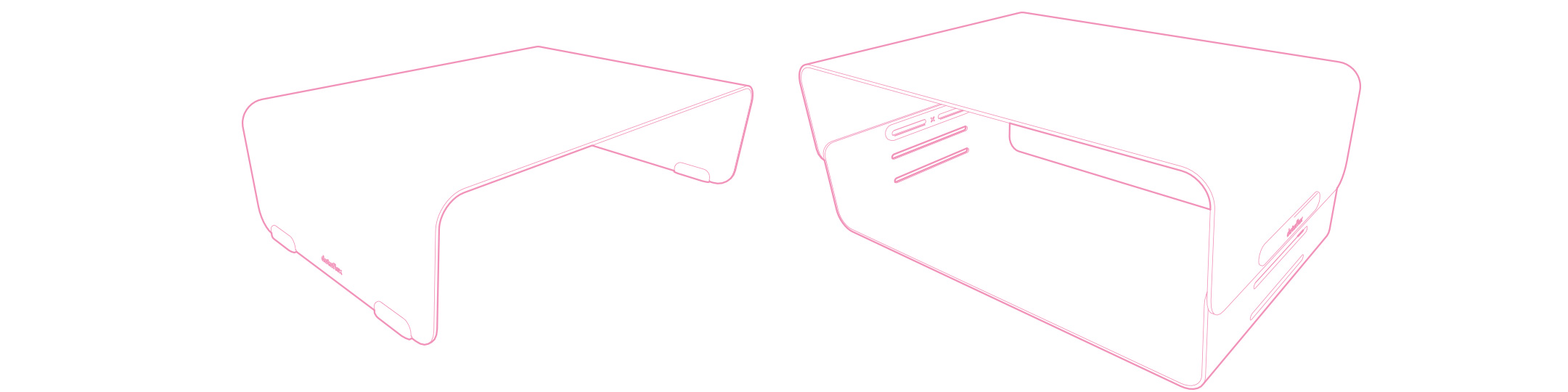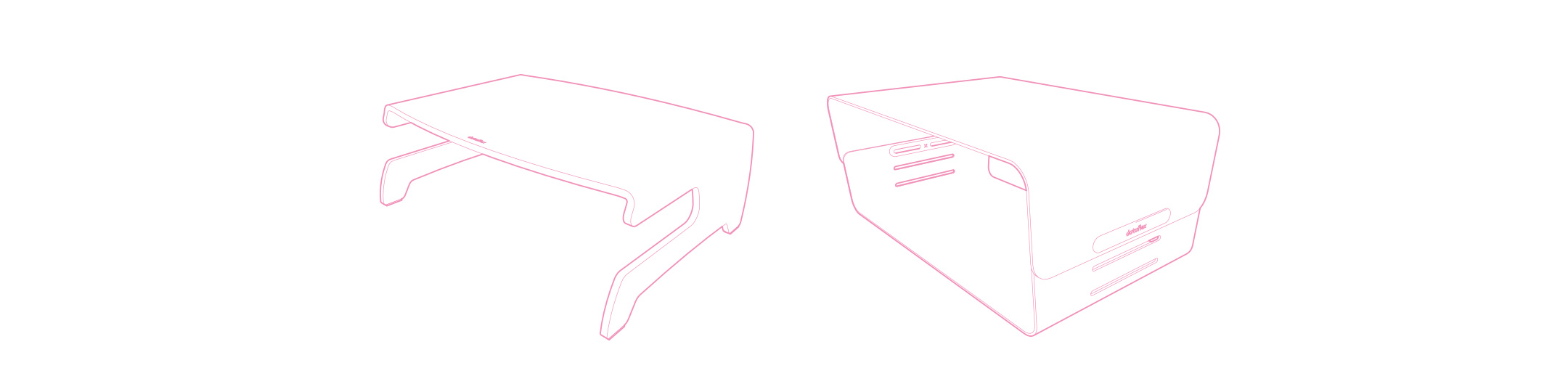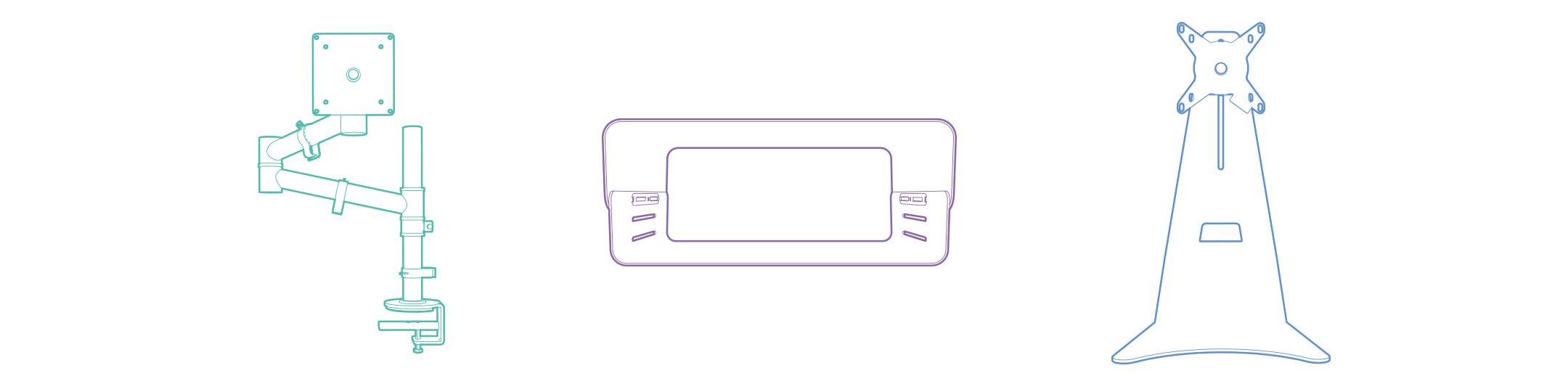All you need to know about monitor risers
- What is a monitor riser?
- How a high-quality monitor riser helps you avoid aches, pains, stress and worse.
- Getting the best out of your monitor riser.
- What to look for in a good monitor riser.
- Monitor riser, monitor stand or monitor arm?
What is a monitor riser?
Why do you need a monitor riser, many people ask, when your computer already comes with its own monitor stand? A fair question.
People often assume that when you buy a computer it comes with everything you need. And in a very limited sense they’re right: you get a computer, you get a monitor, and with the monitor comes an integrated monitor stand. But there is a major problem with that integrated monitor stand: it positions your screen too low for an ergonomically healthy posture (see below). But this problem can easily be solved by using a monitor riser.