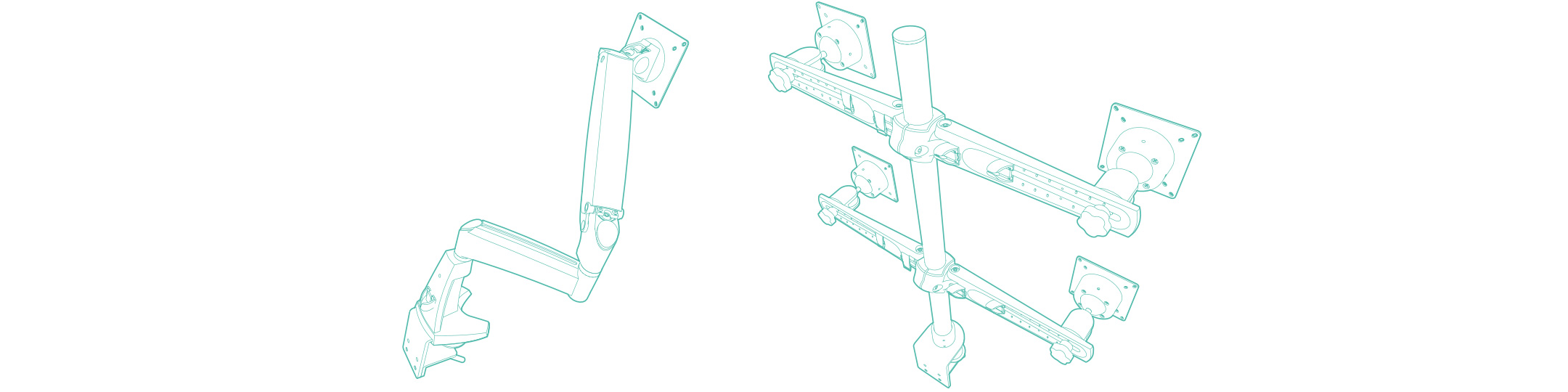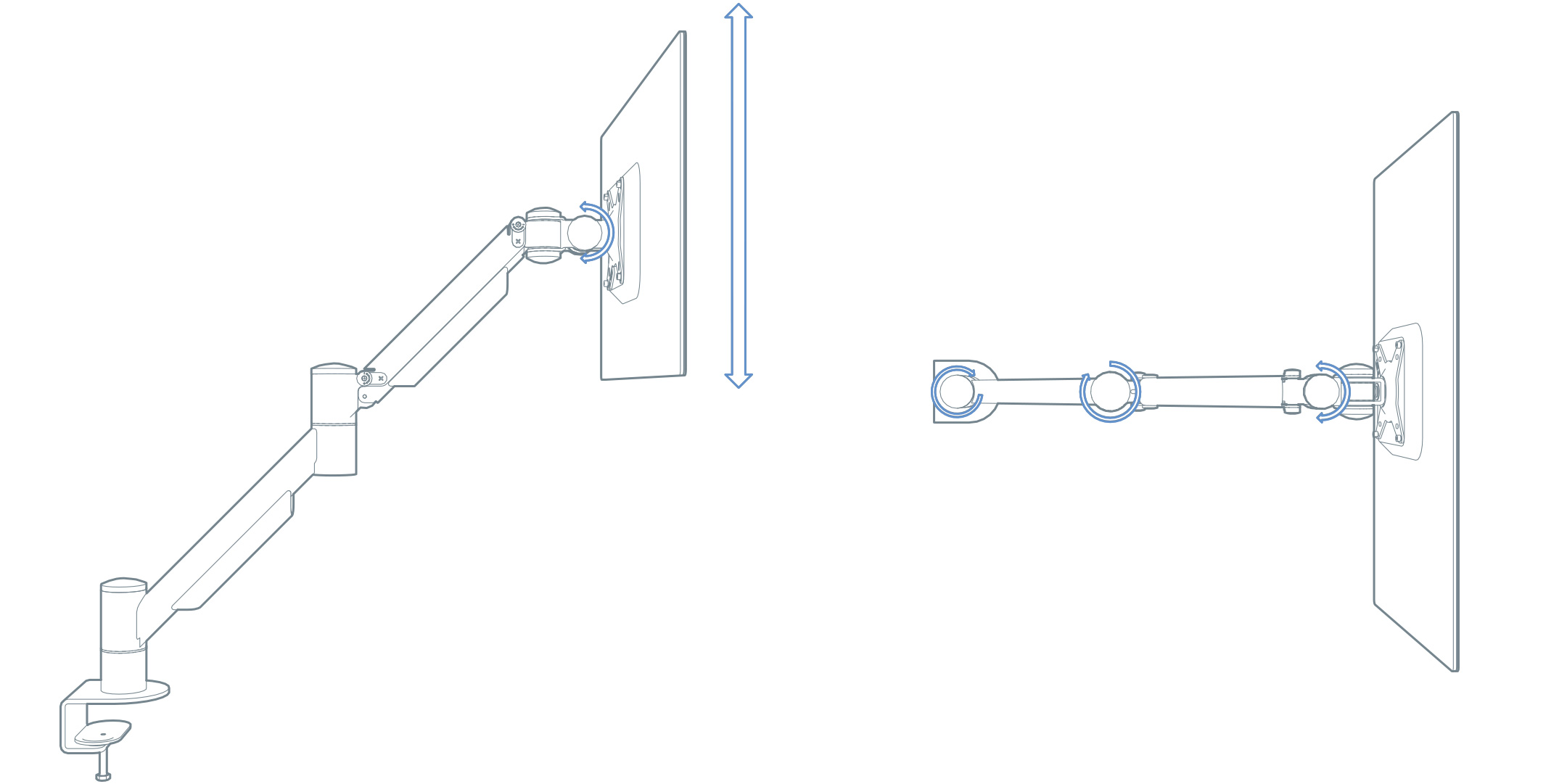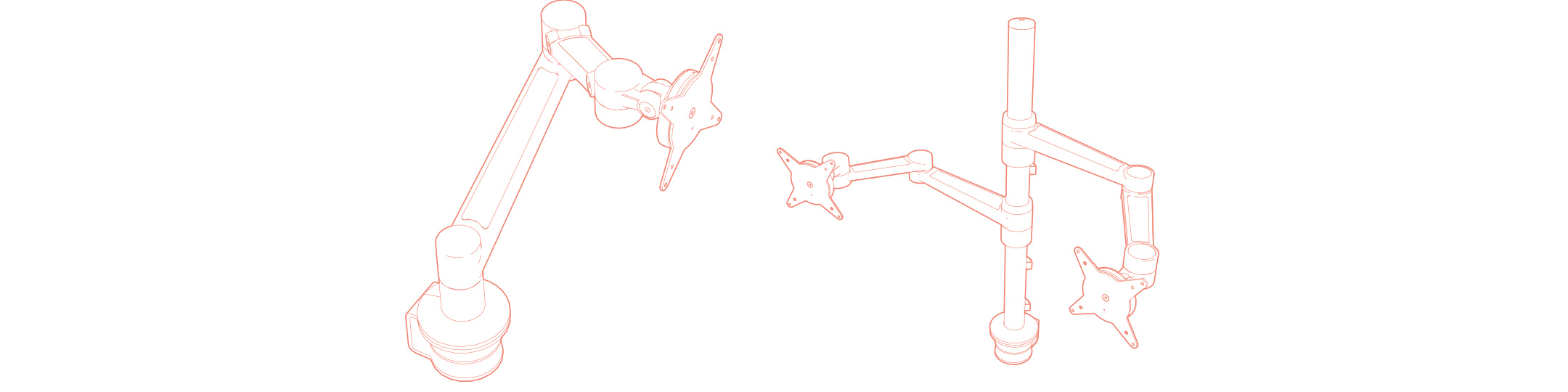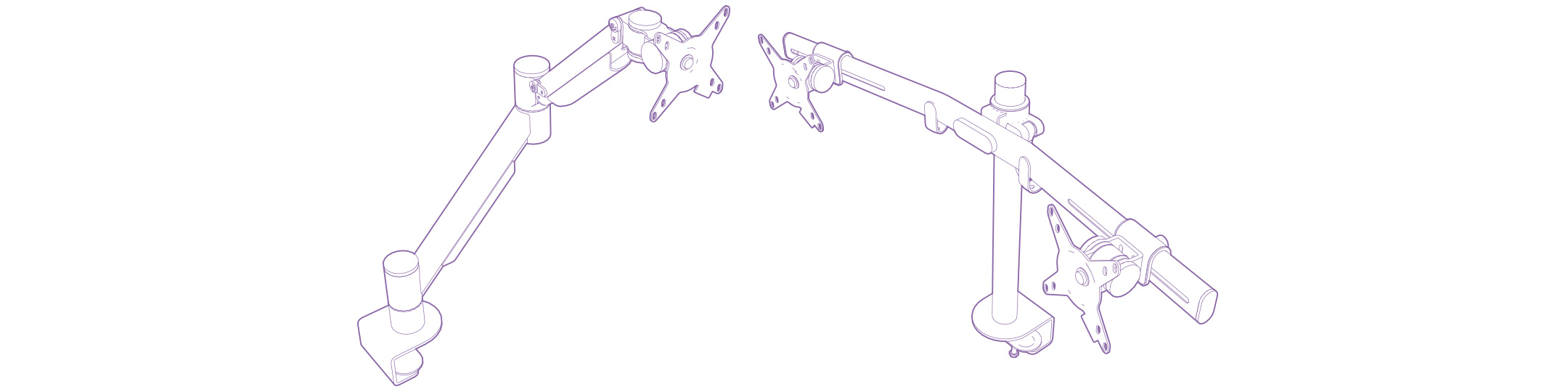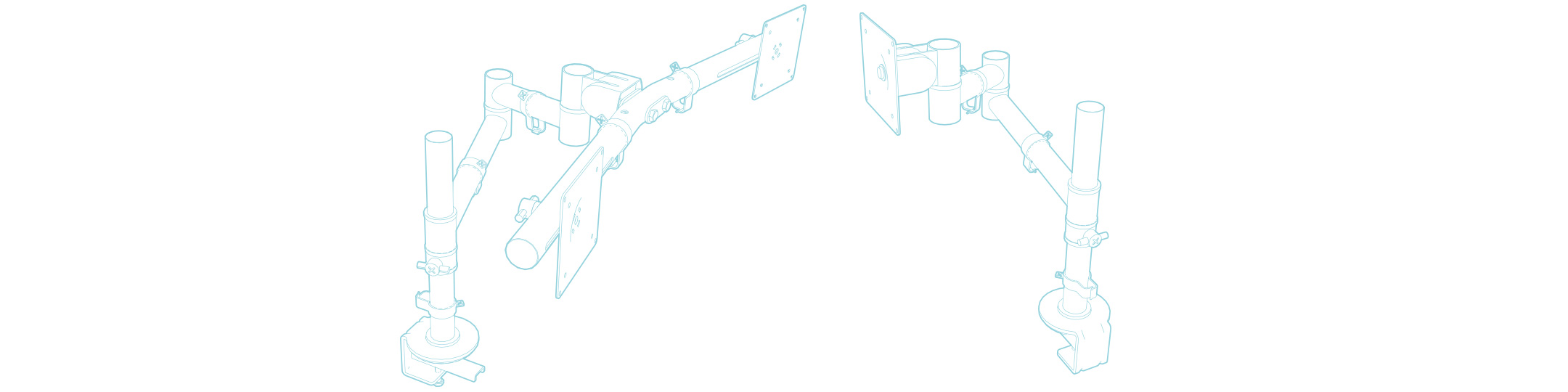Attention all laptop users — monitor arms are for you, too!
If you use a laptop, you may think monitor arms aren’t relevant for you. This is absolutely not true. In fact, you’re arguably more in need of a monitor mount than almost any other modern worker.
What’s the one thing more likely to put you at risk of ergonomic-related chronic aches, pains or worse than working at a desktop computer all day? That’s right: working on a laptop, notebook or tablet all day. Because the relative positions of screen and keyboard are fixed, you can’t vary them. Worse still, those fixed relative positions more or less force you to crouch over your screen, which puts pressure on your spine (next time you’re in a coffee bar, just check out the posture of any random hipster working on a laptop in and you’ll see what we mean – it hurts just to look!).
But with a monitor arm that supports a laptop/notebook/tablet holder, voila! You can view the screen at the appropriate height, and continually vary your position and posture during the day, to enjoy the same ergonomic benefits of a monitor mount as your colleagues using a desktop PC.