Our favourite home office solutions
 51.388
51.388
Addit laptop riser - adjustable 38
 52.502
52.502
Addit monitor stand 50
 52.500
52.500
Addit monitor stand 50
 52.503
52.503
Addit monitor stand 50
 48.120
48.120
Viewgo monitor arm - desk 12
 48.122
48.122
Viewgo monitor arm - desk 12
 48.123
48.123
Viewgo monitor arm - desk 12
 49.450
49.450
Addit laptop riser - adjustable 45
 49.410
49.410
Addit ErgoDoc® document holder - adjustable 41
 49.411
49.411
Addit ErgoDoc® document holder - adjustable 41
 48.130
48.130
Viewgo monitor arm - desk 13
 48.132
48.132
Viewgo monitor arm - desk 13
 48.133
48.133
Viewgo monitor arm - desk 13
 96.513
96.513
Addit footrest - adjustable 51
 51.388
51.388
Addit laptop riser - adjustable 38
 52.502
52.502
Addit monitor stand 50
 52.500
52.500
Addit monitor stand 50
 52.503
52.503
Addit monitor stand 50
 48.120
48.120
Viewgo monitor arm - desk 12
 48.122
48.122
Viewgo monitor arm - desk 12
 48.123
48.123
Viewgo monitor arm - desk 12
 49.450
49.450
Addit laptop riser - adjustable 45
 49.410
49.410
Addit ErgoDoc® document holder - adjustable 41
 49.411
49.411
Addit ErgoDoc® document holder - adjustable 41
 48.130
48.130
Viewgo monitor arm - desk 13
 48.132
48.132
Viewgo monitor arm - desk 13
 48.133
48.133
Viewgo monitor arm - desk 13
 96.513
96.513
Addit footrest - adjustable 51
 51.388
51.388
Addit laptop riser - adjustable 38
 52.502
52.502
Addit monitor stand 50
 52.500
52.500
Addit monitor stand 50
 52.503
52.503
Addit monitor stand 50
 48.120
48.120
Viewgo monitor arm - desk 12
 48.122
48.122
Viewgo monitor arm - desk 12
 48.123
48.123
Viewgo monitor arm - desk 12
 49.450
49.450
Addit laptop riser - adjustable 45
 49.410
49.410
Addit ErgoDoc® document holder - adjustable 41
 49.411
49.411
Addit ErgoDoc® document holder - adjustable 41
 48.130
48.130
Viewgo monitor arm - desk 13
 48.132
48.132
Viewgo monitor arm - desk 13
 48.133
48.133
Viewgo monitor arm - desk 13
 96.513
96.513
Addit footrest - adjustable 51
Our collections

viewmaster
Smooth and stable, completely reliable, from the finest materials. When enduring quality is an absolute must, you go for Viewmaster.

viewprime
High-quality workmanship and thoughtful design have delivered the last word in elegant usability. Viewprime ticks all the boxes.
Read more
viewlite
Award winning design meets futureproof flexibility. Viewlite offers ultimate freedom while simply blending in to any modern office design.

viewmate
A no-nonsense, largely interchangeable collection in a sturdy steel construction. Viewmate meets your needs at an affordable price.
Read more
viewgo
If value-for-money is the highest priority, Viewgo is for you. Young playful design with a grown-up touch for design and quality.
Read more
addit
Complement and optimise your workstation with the right mix of accessories. Our Addit product range offers the finishing touch.
Recommendations from our dealers and customers:
Sustainability
You can clearly see that Dataflex plays a leading role in terms of sustainability.
High-quality service
To provide our customers with a high-quality service, it’s important to define accurate information and offer fast deliveries. The dealerportal offers this solution. Real-time stock levels, just log in and see.
Very happy with my Bento!
Very happy with my Bento that I bought a while ago. As a freelancer, I work a lot behind my laptop at different locations. Because of the Bento, I have a good workplace and storage space for my stuff anywhere I am. Super fast service from Dataflex.
TOP products and service
The products are very modern and of high quality.
The service is competent and reliable.
I am very satisfied with Dataflex!
#feelingatwork #ergonomicsstartatthescreen
The service from Dataflex is always very good.
The service from Dataflex is always very good. Whether it is product advice or complaints, support is always fast and very customer-oriented.
I really like the concept of the Bento Box!
I really like the concept. It is a very elegant and functional dual solution product.
Plus it gives you somewhere to store and transport all those essential ‘bits and bobs’ (a.k.a essential clutter) keeping them contained and portable.
Dataflex delivers excellent service on all accounts.
The website and online shop is very informative and easy to use. Very good sales materials and photos, including technical specifications. Good products and informative order process.
Short delivery time, professional and friendly staff. And of course an up-to-date and important value proposition.
The products are really well made
The products are really well made, and stand up well over a period of time. I particularly like the Bento range, as it's just a bit different to what's currently available and looks more stylish than other laptop stands.
Sustainability
You can clearly see that Dataflex plays a leading role in terms of sustainability.
High-quality service
To provide our customers with a high-quality service, it’s important to define accurate information and offer fast deliveries. The dealerportal offers this solution. Real-time stock levels, just log in and see.
Very happy with my Bento!
Very happy with my Bento that I bought a while ago. As a freelancer, I work a lot behind my laptop at different locations. Because of the Bento, I have a good workplace and storage space for my stuff anywhere I am. Super fast service from Dataflex.
TOP products and service
The products are very modern and of high quality.
The service is competent and reliable.
I am very satisfied with Dataflex!
#feelingatwork #ergonomicsstartatthescreen
The service from Dataflex is always very good.
The service from Dataflex is always very good. Whether it is product advice or complaints, support is always fast and very customer-oriented.
I really like the concept of the Bento Box!
I really like the concept. It is a very elegant and functional dual solution product.
Plus it gives you somewhere to store and transport all those essential ‘bits and bobs’ (a.k.a essential clutter) keeping them contained and portable.
Dataflex delivers excellent service on all accounts.
The website and online shop is very informative and easy to use. Very good sales materials and photos, including technical specifications. Good products and informative order process.
Short delivery time, professional and friendly staff. And of course an up-to-date and important value proposition.
The products are really well made
The products are really well made, and stand up well over a period of time. I particularly like the Bento range, as it's just a bit different to what's currently available and looks more stylish than other laptop stands.
Sustainability
You can clearly see that Dataflex plays a leading role in terms of sustainability.
High-quality service
To provide our customers with a high-quality service, it’s important to define accurate information and offer fast deliveries. The dealerportal offers this solution. Real-time stock levels, just log in and see.
Very happy with my Bento!
Very happy with my Bento that I bought a while ago. As a freelancer, I work a lot behind my laptop at different locations. Because of the Bento, I have a good workplace and storage space for my stuff anywhere I am. Super fast service from Dataflex.
TOP products and service
The products are very modern and of high quality.
The service is competent and reliable.
I am very satisfied with Dataflex!
#feelingatwork #ergonomicsstartatthescreen
The service from Dataflex is always very good.
The service from Dataflex is always very good. Whether it is product advice or complaints, support is always fast and very customer-oriented.
I really like the concept of the Bento Box!
I really like the concept. It is a very elegant and functional dual solution product.
Plus it gives you somewhere to store and transport all those essential ‘bits and bobs’ (a.k.a essential clutter) keeping them contained and portable.
Dataflex delivers excellent service on all accounts.
The website and online shop is very informative and easy to use. Very good sales materials and photos, including technical specifications. Good products and informative order process.
Short delivery time, professional and friendly staff. And of course an up-to-date and important value proposition.
The products are really well made
The products are really well made, and stand up well over a period of time. I particularly like the Bento range, as it's just a bit different to what's currently available and looks more stylish than other laptop stands.
Do you want to read more reviews? Then have a look on Trustpilot!
Latest news

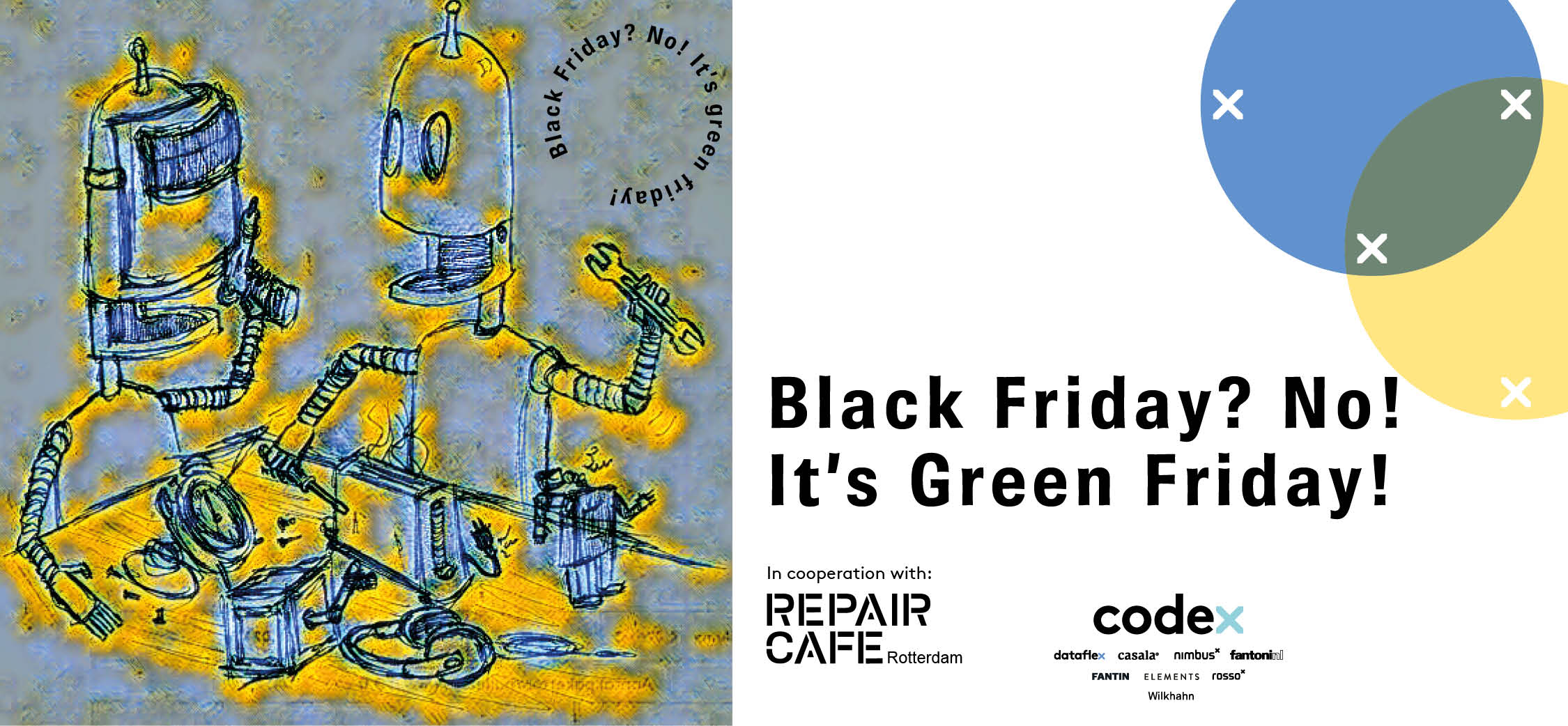
Knowledge platform
At Dataflex, we see ergonomic products as just one aspect of a healthy workplace, alongside office layout, furniture and accessories. But also wider issues like exercise, diet and even company culture.
So to help you achieve a healthier workplace, we’re building a Knowledge Platform here. With articles on everything from the ideal monitor arm to ergonomics, plus other topics related to a healthy business, such as sustainability.
Take a look. You might be surprised what you discover!
Products
Learn more about:Monitor arms
Document holders
Monitor risers
Cable management
Monitor stands
Ergonomics
Learn more about:Ergonomics
Ergonomic products
Ergonomic workplaces
Working ergonomically
Monitor arms for sit-stand desks
Agile working
Activity Based Working
Ergonomic home office


